Sometimes planning a vacation can be fun and sometimes it can be very stressful. When it comes to planning a Disneyland vacation on Southern California, things tend to be more exciting as you figure out where you’re going to stay, how many days you’re going to play, where you’re going to eat and which attractions you’re going to go on.
Whether you’re a pro at doing this because you’ve been 20 times or this is your first visit, this guide is going to tell you everything you should be doing to prepare for your vacation and some things you’ll want to do after arriving.
You’ve Booked your Package

I’m really going to keep this section short because I’m going to assume you’ve already taken care of your hotel and tickets. If you haven’t be sure to get it taken care of with Get Away Today online. They offer the best prices on packages and tickets only for Disneyland. It’s all backed by a Best Price Guarantee.
Start Planning Your Arrival With The Disneyland App
If you really want to take advantage of your Disneyland vacation you should have two things done before you arrive in my opinion:
- Download and sign-in to the official Disneyland App. I can’t tell you how many guests I’ve spoken to at the parks who showed up without knowing about the app and just went from one standby line to the next. This is the worst way to experience Disneyland and will leave a bad taste in your mouth! So download the official Disneyland App which is available on both Android and Apple.
- Learn how to use Fastpass and MaxPass at Disneyland so you can skip the standby lines and experience so much more. I have a crash course on both that I highly recommend you read. They will be your best friends at the parks!
Link Your Tickets

Once you have the official Disneyland App installed on your phone you’ll want to sign-in and add your tickets. To do this, click the little Hamburger icon ☰ on the bottom right of the app. Then click “Tickets and Passes” followed by the + symbol at the top right. Now click “Link Tickets & Passes.” Simply scan the barcode of each ticket or add them manually.
Once all your tickets are linked you’ll be ready to make Fastpass and MaxPass reservations. If you don’t have MaxPass that’s fine. Not everyone splurges on it and you can certainly save a lot of time at the parks just using Fastpass.
Now it’s time to get to know the Disneyland App. As I mentioned before, it should be your best friends before you arrive and while you’re there. If you feel like you’re constantly pulling your phone out to check the Disneyland App while you’re there, you’re doing things right!
Even though you can’t make Fastpass reservations before arriving and entering the parks, there are some things you can plan with the app.
Plan Your Dining

If you want to spend time dining at some of Disney’s nicer restaurants such at Carthay Circle Restaurant and Blue Bayou, you should start making your reservations 60 days out on the app. If you’re within 60 days…hurry!
To make the dining reservations through the app just click on the ⨁ symbol at the bottom middle of the app. Then click “Reserve Dining.” Choose your party size and then the date you want to dine. Breakfast, lunch and dinner options should show along with specific times.
Choosing Lunch or Dinner will cover all those hours while choosing a specific time will search just for that time. Now see what’s available and book what fits best.
It’s that simple!
Learn About Mobile Ordering
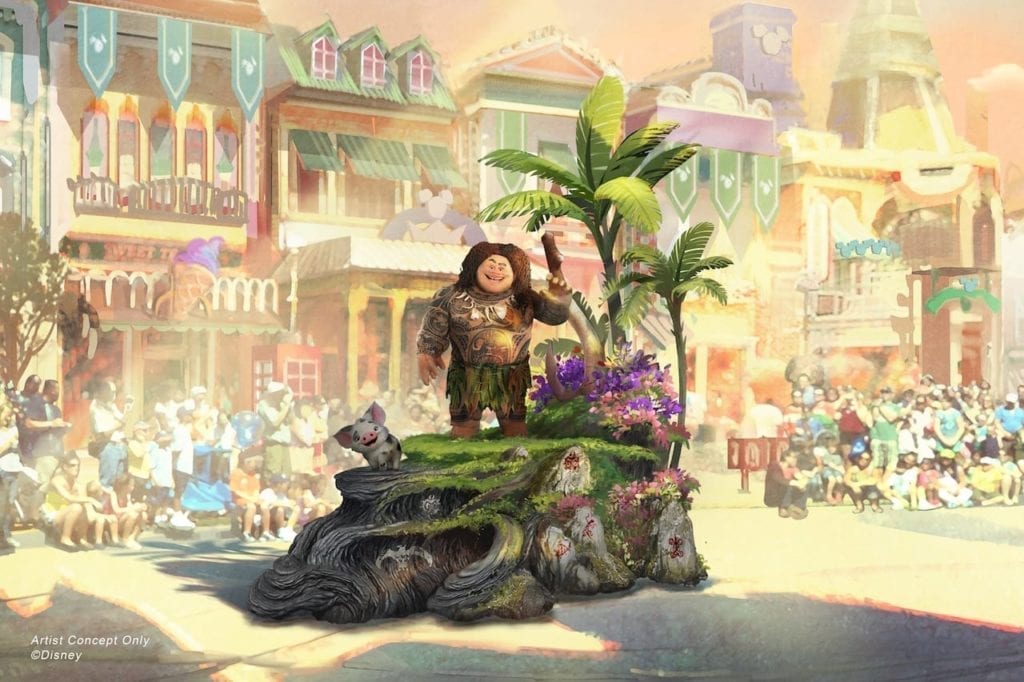
The Disneyland App offers Mobile Ordering for most quick service restaurants at both Disneyland Park and Disney California Adventure Park. It’s so simple to do and saves you a ton of time!
In the app, click the ⨁ symbol at the bottom and then click “Order Food.” It’s going to show you a list of all the quick service restaurants you can order from and an arrival window. Choose the time you want to arrive between keeping in mind that if you’re hungry now you should select NOW – ***.
Once you’ve chosen your window you now choose what you want to eat. The entire menu is listed and most items can be customized to your liking i.e. you don’t like tomatoes or cheese.
Now add your drinks and any desserts and you’re good to go! Guests who have dining discounts will see them applied at checkout. Once you do checkout you’ll then see the option to let them know that you’re there. If you’re ready to grab your food then simply click that button. If you’re going to go on an attraction or rest first, go ahead! Just click that button when you’re ready.

All dining locations have lines specific for Mobile Ordering so just look for that line when you arrive and get ready to grab your food.
I know there are a lot of guests who get scared about using this service but it’s so easy and simple that there’s really no excuse not to. Like the attractions, there is a standby line and a Fastpass line. Mobile Ordering is the Fastpass line for food and should be taken advantage of!
Booking Fastpass with MaxPass

Assuming you read my crash course and know all about Fastpass and MaxPass, you’ll want to learn how to book Fastpass with MaxPass, again, assuming you have it.
Since MaxPass is an optional service, not all guests have it and that’s okay. I highly recommend getting it though as the average guest tends to get 3-4 more major attractions done in a single day by having it.
To book MaxPass open the Disneyland App and click the ⨁ symbol at the bottom of the screen. Click “get FASTPASS with Disney’s MaxPass.” Now select your group. Everyone one who is linked to your account must have MaxPass in order for this to work. Leave off anyone who may not have it to avoid a delay. Also, everyone must be in the parks as well before booking.
Now choose which park you want to book the Fastpass for. Now select the available attraction and time for your party. Bigger attractions like Radiator Springs Racers may not have anything by the early afternoon. If they do it may not be until later that night. Just choose the attraction and time you want and complete your booking.
If You Don’t Have MaxPass
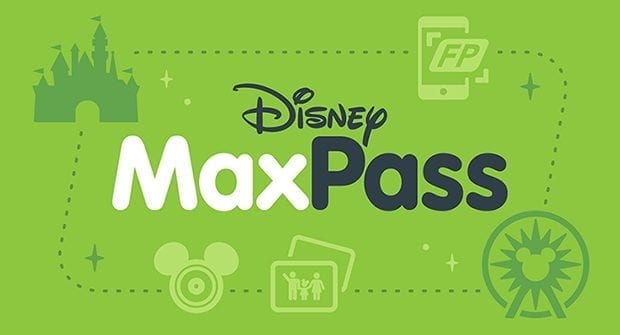
That’s okay. Take advantage of seeing attraction wait times and return times for regular Fastpass. To do this simply click the map on the homescreen in the app. You can filter the map by a lot of things but for wait times make sure “Attractions” is selected. If you don’t like looking at the map or aren’t entirely familiar with the parks click “Show List” on the right side of the screen.
The only difference between Fastpass and MaxPass is the option to book through the app. MaxPass allows you to do this from anywhere with the app while Fastpass requires you to obtain it at the attraction itself. So get your speed walking on and head to the attraction you want to experience. Look for the Fastpass machines and get your reservation!
Special Attraction Bookings

Sometimes new attractions at the parks will have a virtual queue when it first opens. The Disneyland App is a must have for these times because you can get added to the virtual queue through the app.
If this is the case, make sure you have the app readily available and follow the instructions on the app to get booked. There will be instructions listed on the home screen of the app if this is the case.
Other Random App Things
Because you can link your tickets to the app before you arrive, this means you can also scan your tickets from the app to enter the parks. Simply load them up by clicking the hamburger menu icon ☰ and then selecting My Tickets and Passes. Each ticket will have a barcode which can be scanned. Scroll through them until each person has entered the park.
You can also see your Photopass photos from the app when you link them. Either the Photopass photographer will scan them to your ticket or you can manually link them (such as an attraction photo) by entering the photo code into the app. You can then download them straight to your phone and share away!
My Promise To You

I can’t emphasize enough how important it is to do some pre-park planning beyond your tickets and hotel. And as you can see, the official Disneyland App is a must-have for this pre-planning stage. Download it to your phone, open it up, create and account and play around with it. You won’t break it I promise!
The learning curve for the app is very quick and the more familiar you are with it the more you’ll get done on your trip. If you want my complete guide on planning for a Disneyland vacation be sure to read it here.


